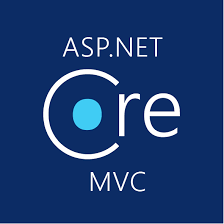Online Live Training :Certificate Course in UI/UX Design
7,000.00 ৳
Start Date: 2 May 2023
Time: Sunday, Tuesday, Thursday (7.00 PM – 9.00 PM)
Duration: 60 Hours
Course Fee: Tk. 7000/-
Contact: 01811448063, 01847179477
Trainer: Md. Zayed Uddin [View Profile]
Basic UI/UX Design
User Experience (UX) Design is the procedure of improving the overall experience of the users when they interact with the application or website in order to achieve its objective to provide the maximum customer satisfaction. User Experience concept is a rising trend because without user world cannot exist. whether you are a business man, a designer or a developer. For all it is important to know User Experience Strategies.
The User Interface (UI), on the other hand, is the process of improving the presentation and the interactivity of the web or mobile application. It focuses on the app’s look and interface which will have usable function and aesthetic interactions with responsive interface. Now a day’s different device responsive interface design is a top demand.Course Objective:
This course UX & UI Design is designed for those people, who wants to design anything to keep users on first priority and working on to make them happy. In our course, we will guide you for complete Mobile apps UI based on User Experience. You will learn what is a user need, how can we solve user’s problem by mobile application. Moreover, you will learn why UX is important for any system. Our Course module is divided into two important section so that you can learn UX & UI both in one course.
Who should attend and why?
This course UX & UI Design is designed for those people, who wants to design anything to keep users on first priority and working on to make them happy.
Developers. You created your own app, but every time someone downloads it, they struggle to use it. And if your users are telling you this, then you know it’s really bad.
Graphic and UI designers. UX is about the most natural skillset you can add to your career. Tons of employers need it – and are willing to give you a nice 5-figure salary bump if you can do it. Learning UX is a clear win.
Entrepreneurs: You’re already burning the candle at both ends to make your app a reality, but you know that if users find it frustrating and confusing, it won’t matter how many hours you put into it.
Students: We have included various online marketplaces in our course module so that after successfully completion the course our student can work both at online and offline platform.
Non-tech: You want a job in tech, but you don’t want to be a coder. In this case you should decide the right one and UX is all about diction making. Time to level up.
Career Opportunity
- UX Designer
- UI Designer
- User Researcher
- Interaction Designer
- Usability Specialist
- Front-End Designer
- Information Architect
- Mobile UI Designer
- Mobile UX Designer
- Product Designer
- Project Analyst
- Entrepreneur
Marketplace
- Themeforest
- Template Monster
- Freelancer
- Fiverr
- Upwork
- 99Design
Software
- Adobe XD
- Adobe Illustrator
- Adobe Photoshop
Prerequisites
- A good learner
- Good communication skill
- Basic computer knowledge
- Basic Knowledge on Graphic Design will be better, if you haven’t its ok.
Course Outline
| Lesson | Modules | Sessions / Topics | Hour |
| 01 | Introduction and Overview
|
|
2 |
| 02 | UI/UX Design Process.
|
1. Design Process Introduction 2. Designing to Address a Problem without Solution Ideas 3. Designing for a known solution direction 4. Designing to iterate on/improve an existing solution 5. Common Elements 6. Intro to Design-Centered Approaches |
2 |
| 03 | UI/UX Design Content Accessibility.
|
1. Understanding accessibility 2. Assistive technology 3. Hierarchy 4. Color and contrast 5. Layout and typography 6. Writing 7. Imagery 8. Sound and motion 9. Implementing accessibility |
2 |
| 04 | UI/UX Visual Design
|
1 Brands and product guidelines 2. Visual design principles 3. Visual grammar |
2 |
| 05 | UI/UX Design languages
|
1.Google material platforms 2. Material design guideline 3. Mobile, Web |
2 |
| 06 | Elements of Style – Color & Aligning. |
1. Study of icons and their evolution 2. Icon usage guidelines 3.Icon creation using grids 4.Creating Product Icons |
2 |
| 07 | Elements of Style – Typography
|
1.Types of typefaces 2.Typography Terminology 3.Text Anatomy 4.Choosing Fonts for UI |
2 |
| 08 | Elements of Style – Iconography and imagery
|
1. Study of icons and their evolution 2. Icon usage guidelines 3.Icon creation using grids 4.Creating Product Icons |
2 |
| 09 | UI/UX Design Fundamentals
|
1. How & when to use common UI patterns 2. Menus 3. Tabs 4. Bottom tab bar 5. Buttons 6. Accordion 7. Carousel 8. Breadcrumbs 9. Modals 10. Forms 11.Patterns, and Concepts etc. |
2 |
| 10 | Sketching & Wireframing
|
1. How do you sketch with Wireframing? 2. How do you layout a wireframe? 3.Practice a sketching session for an existing website or mobile application of your choice. Start with sketching on a whiteboard or your notebook. |
2 |
| 11 | Sketching & Wireframing | 1. Sketch wireframes for your class project. | 2 |
| 12 | Paper Prototyping Process.
|
1.What is paper prototyping? 2.Paper prototyping theory 3.Presenting Paper Prototypes 4.How to carry out paper prototyping |
2 |
| 13 | Implementation For Web Apps UI/UX Design Process |
1.Understand the user demand Web Apps UI
|
2 |
| 14 | Project- 01- Web Apps UI Template Design |
1. Interpreting wireframes and sketches 2. Wireframes 3. Think outside the wireframe
|
2 |
| 15 | Project- 01- Web Apps UI Template Design
|
1. Starting your design 2. Presenting information 3. Low fidelity iteration 4. Mid/high fidelity iteration 5.Context and user recognition 6.Navigational and systemic interface design 7.Distributional design of interface |
2 |
| 16 | Design Feedback
Project- 01- Web Apps UI Template Design |
1.Get 1-on-1 feedback on your work | 2 |
| 17 | Presenting Web Apps UI Template Designs |
1.Presenting designs 2. Critique and feedback 3. Mock-ups and final designs 4. Organising files 5. Deliverables to developers 6.Preparing files for handover |
2 |
| 18 | Implementation For Mobile Apps UI/UX Design Process
|
1.Understand the user demand Mobile Apps UI | 2 |
| 19 | Project- 01- Mobile Apps UI Template Design |
1.Interpreting wireframes and sketches 2. Wireframes 3.Think outside the wireframe |
|
| 20 | Project- 01- Mobile Apps UI Template Design |
1.Starting your design 2. Presenting information 3. Low fidelity iteration 4.Mid/high fidelity iteration |
|
| 21 | Project- 01- Mobile Apps UI Template Design |
1.Context and user recognition 2.Navigational and systemic interface design 3.Distributional design of interface |
|
| 22 | Design Feedback
Project- 01- Mobile Apps UI Template Design |
1. Get 1-on-1 feedback on your work | 2 |
| 23 | Presenting Mobile Apps UI Designs
|
7.Presenting designs 8.Critique and feedback 9.Mock-ups and final designs 10.Organising files 11. Deliverables to developers 12.Preparing files for handover |
2 |
| 24 | Prototyping Process.
|
1. Learn the power of prototyping and testing an idea. Understand different methods of prototyping and their levels of fidelity.
2.Learn the power of prototyping and testing an idea. Understand different methods of prototyping and their levels of fidelity. |
2 |
| 25 | Creating Your Work Portfolio
|
1. Include your work in the portfolio. | 2 |
| 26 | Design Review & Feedback
|
1. Get 1-on-1 feedback on your work portfolio | 2 |
| 27 | Careers in UI/UX
|
1. Careers in UI/UX-Learning Objectives. 2. Freelancing & Consulting. 3. Resume Development & Job Preparation. |
2 |