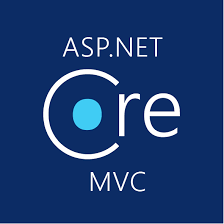Online Live Training: Graphics Design for Freelancing
3,000.00 ৳
Start Date: 12 August , 2023
Time: Saturday, Monday & Wednesday (8.00 PM –10.00 PM)
Duration: 48 Hrs,
Total Classes: 24
Contact: 01811448063, 01847179477
Trainer: Md.Raihanul Islam [View Profile]
Course Goal:
After completion of this course the participants will be able to-
- Acquire the basic concepts and skills on Graphic Design.
- Develop skill on Designing and Developing Graphical Design.
- Apply the Combination of various standard Graphic Design software.
- Develop skill on practical print media & entry idea electronic media.
- Solve the problems on design related activities.
- Acquire the concepts of business and communicative English.
- Earn money through freelance marketplaces.
Who Can Join: Basic Knowledge in Computer.
COURSE OUTLINE:
| Day | Main Topics | Details |
| Day-01 | Introduction to Graphic Design and different tools of Photoshop | Introducing with Graphic Design Different design tools: Photoshop Photoshop interface overview Screen Mode
Zoom in & Out Document Setup Document Pan Color Apply Selection Basic |
| Day-02 | Basic knowledge of layer (Photoshop) | Understanding what a layer is
Changing the opacity & Fill Opacity of a layer Changing the stacking order/ Arrange Turning the visibility of layers on and off Deleting /Duplicating /Aligning /Group Layer Layer Lock/Lock Transparent Pixel Layer Mask and Clipping Mask Blending Option Clipping Mask Filter – Type, Object etc Practice with project |
| Day-03 | Adding and transforming images (Photoshop) | How to add an image to a blank canvas.
The transform tool – Ctrl + T – Free Transform Understanding the importance of modifiers. Keys in every tool: Shift, Alt, and Control. Multiple Undo’s with The History Panel. An Introduction to the Rectangular Marquee Tool, fixed size, move when creating selection, make center using Alt Key. Elliptical Rectangular Marquee Tool Using Marquee to remove and fill color, Copy Area. Marquee deselects, border, expand, smooth, contract, Feather. |
| Day-04 | Smart Objects vs Normal Layers (Photoshop) | Smart Objects vs. Regular Layers.
Moving Images from one canvas to another. Shape Tool. Creating Smart Objects. Creating Normal Layers. Convert to Smart Object by right clicking in layer palette and pressing Convert to Smart Object. Convert to Normal Layer by right clicking in layer palette and pressing Rasterize. Ctrl ~ – on a Mac to switch between different canvases. Ctrl Shift Tab – on a PC to switch between different canvases. Ctrl Alt Z – Step Back in History Window (aka Multiple Undo’s at once). Redesign small part of web page. |
| Day-05 | Retouching & removing (Photoshop) | Healing Brush. Beauty Retouching.
Practice with project on background/foreground remove Crop Tool. Remove a Person from a scene. Add In a Person in a scene. Image Size increase make finish cutout part of content.
|
| Day-06 | Color Correction (Photoshop) | An introduction to Color Correction. Color Adjustment Layers.
The Properties Panel. Hue/Saturation. Color Balance. Brightness/Contrast. |
| Day-07 | Class projects | Design a social media banner design |
| Day-08 | Image Enhancement and Manipulation) (Photoshop) | Introduction to Re-touch tools and technique Basic Stamping Tool
Creating a Good Image Lips & Hair Color Design Editing Techniques |
| Day-09 | Photo Editing | Practice with Project on Photo Editing
Practice with project using Pen tool. |
| Day-10 | Banner Design
(Photoshop) |
Poster Design Flyer Design
Cover Photo Design for any Social Media Project work on Banner Design |
| Day-11 | Template for Web design | Introduction to web layouts
Basics of creating a PSD web layout
Different elements of a website PSD template Document size and setup for website templates
|
| Day-12 | Project work on Marketplace | Work based on Marketplace Performing in Marketplace
Create Account on fiverr |
| Day-13 | Project-based work in Marketplace | Live Project Work based on Marketplace Performing in Marketplace |
| Day-14 | Different Tools of Illustrator | Different tools of Illustrator.
Introduction of illustrator workspace. Transform Again using for repeat process How to Average Path How to Outline Stroke How to Offset Path (For make safe content) Add/remove Anchor point Divide object Below Clean up |
| Day-15 | Visiting Card Design (Illustrator) | Business Card Design
Personal Branding Card Design
Project based work of previous day |
| Day-16 | Logo Design for Illustrator | Text Based Logo Symbol Based Logo
Logo Design idea Font & Name Base Logo Design Name & Design Base Logo Design
Text + Symbol Based Logo |
| Day-17 | Flyer Design (Illustrator) | Flyer Design
Corporate Flyer Design Personal Branding Design |
| Day-18 | Website banner Design (Illustrator) | Create website banner design using illustrator. |
| Day-19 | T-shirt Design (Illustrator) | T-shirt design Using essential tools. |
| Day-20 | Marketplace Research | Fiverr, Freelancer, UPwork, 99design |
| Day-21 | Fiverr Gig Publish | Fiverr gig publish Secrete
Fiverr Gig Publish with your expertise |
| Day-22 | Project-based work in Marketplace | Live Project Work based on Marketplace Performing in Marketplace |
| Day-23 | Freelancer account | Account create on freelancer market |
| Day-24 | Portfolio create | How to Become a successful designer.
How to Become pro designer/ Expert designer. |